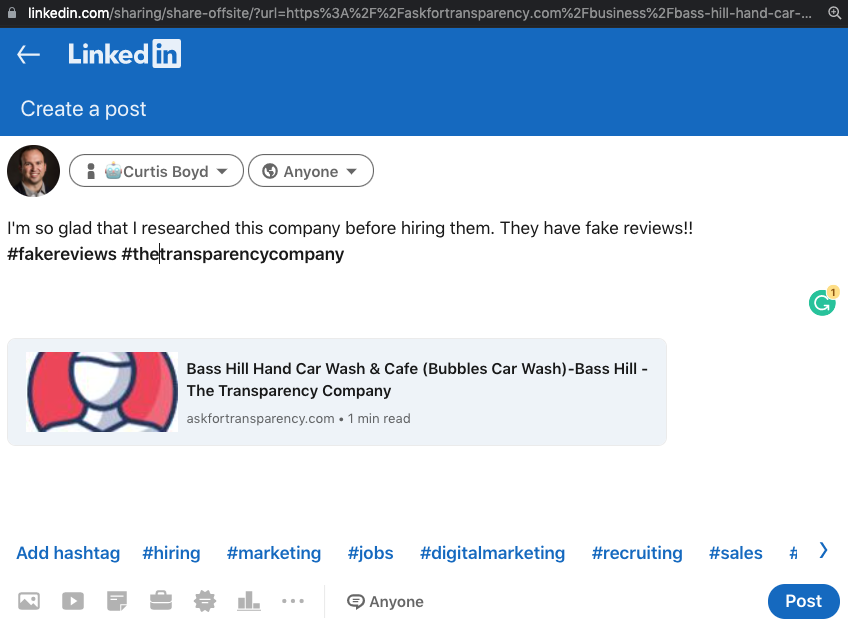Want to share your verified badge with the world?
We don't blame you, it's certainly something to be proud of.
We've made it easy to share by placing shareable assets on the Profile Page of your listing

You can access your listing by clicking the blue badge next to your business after you've installed our Free Chrome Extension
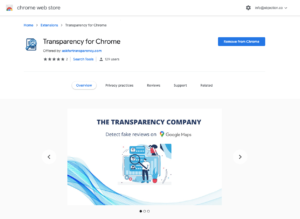
#1 - HTML for embedding a badge into your website footer + email signature

#2 - Click to download GMB Formatted Photo
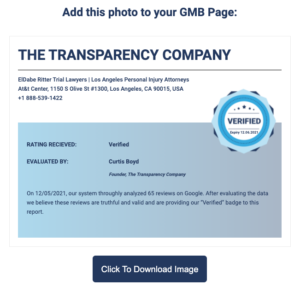
#3 - Click to download the new GMB cover photo
Next to the GMB photo will be your cover page, but with our badge embedded into it. Feel free to use it and update your cover photo to install more consumer confidence.
#4 - Click on the social share icons on the pdf report or listing page url.

#5 - Tag your @business and add context to your social post.
Are you excited to share your results? Want to share the listing(s) of your competitors? Tell your friends and family on Facebook/Linkedin/Twitter